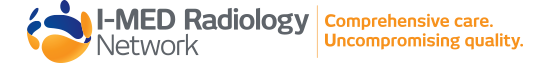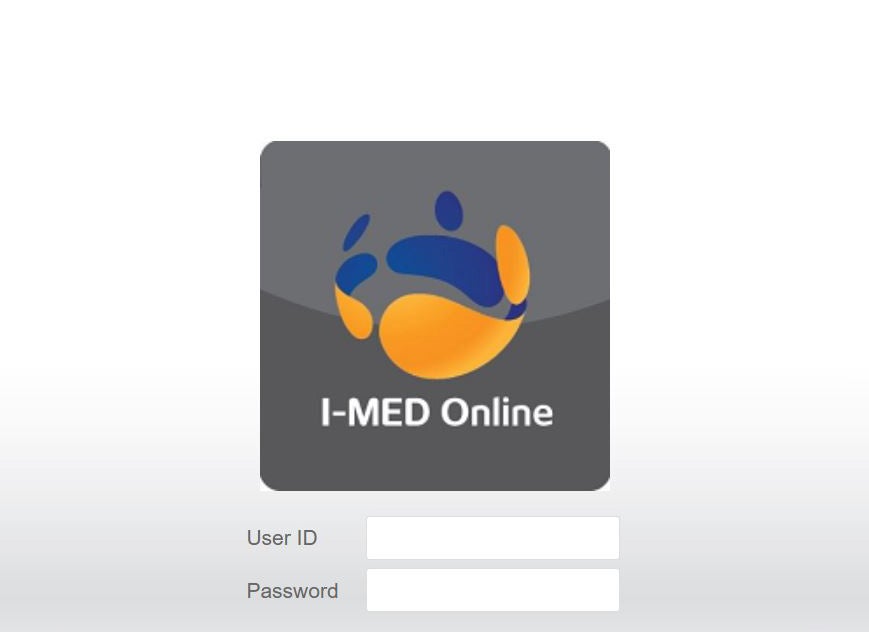
I-MED Online (WebCOMRAD) is Retiring: Action Required
I-MED Online (WebCOMRAD) is Retiring: Action Required
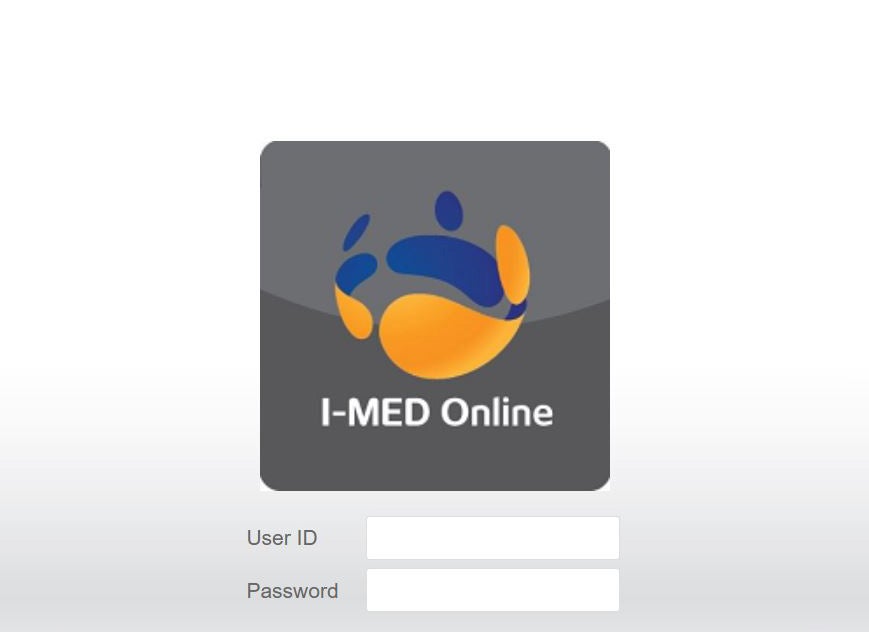
Start using the new I-MED Online Portal (InteleConnect) today
Switch to InteleConnect by 31st July 2025.
Get started in 3 easy steps
Important: passwords are managed separately; your current password may not work on the new portal – see steps below to manage a password reset if required.
- Go to: pacs.ril.com.au/Portal/
- Log in with your existing username and password
- Can't log in? Click "Forgot Password?" to reset, or if you're still having trouble, request support
*Update your bookmarks to the new link above.
InteleConnect Quick Reference Guide
View step by step instructions to set up InteleConnect
Urgent I-MED Online (WebCOMRAD) access keyboard_arrow_down
Important: Some users are encountering an error when attempting to view images in WebCOMRAD. To resolve this, please refresh the page by pressing Ctrl + F5.
- Urgent I-MED Online (WebCOMRAD) access
Where can I get support? keyboard_arrow_down
For assistance with any technical issues you may have, contact the Referrer Success Team.
Call us on: 1300 147 852
Email us at: referrer.success@i-med.com.au
Please update your bookmarks and shortcuts keyboard_arrow_down
Please update your bookmarks and shortcuts:
- I-MED Online (InteleConnect)
Will scheduled appointments still be available in the new portal? keyboard_arrow_down
Yes, Scheduled messages/appointments will be integrated into the RIL PACS InteleConnect Portal before the WebCOMRAD system is decommissioned. This will ensure continued access without disruption.
What does it mean if I see a banner alert about my RIS ID with I log in? keyboard_arrow_down
If you see a banner alert regarding your RIS ID, it usually means one of the following:
- You are a non-provider user (e.g. a nurse accessing via hospital login), or
- You are a medical practitioner, but your provider number has not yet been linked to your account.
In either case, please contact the Referrer Success Team so they can assist with linking your provider numbers to your account for full access.
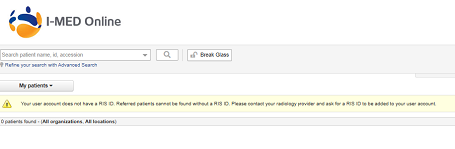
I'm a hospital user and can't see my hospital's patient list. What should I do? keyboard_arrow_down
If you're unable to view your hospital's patient list, navigate to the 'Patients by Location' section within the portal. This will display patients based on your hospitals' location access.
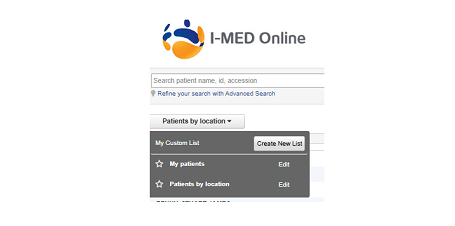
Can I still view scanned referrals in the new portal? keyboard_arrow_down
No. Scanned referrals are not available in the new RIL PACS InteleConnect Portal due to system limitations. This functionality was part of the previous platform but is not supported in the new environment. We understand this may be a change in workflow and appreciate your understanding as we move to a more unified and modernised system across I-MED.
Related articles
InteleConnect Quick Reference Guide
View step by step instructions to set up InteleConnect