
View images within your Practice Management Software
View images within your Practice Management Software

Viewing your patient’s images has never been easier. You now have the convenience of accessing images from your patient’s radiology report. Accessing your patient's images via your practice management software is simple, saves time and allows you to promptly take care of your patients.
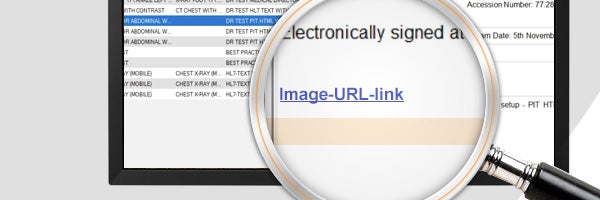
With just one click you can view your patient’s images while remaining within your practice management software.
- Simply open your patient’s report in your practice management software, click the URL link at the bottom of the report and the associated images will open automatically in an InteleConnect EV image viewer screen.
- To view your patient’s images in InteleViewer, click ‘open InteleViewer’ in the top right-hand corner of the image viewer screen.
NOTE: In the event your PMS does not support hyperlinks, you can simply cut and paste the link into any internet search engine.
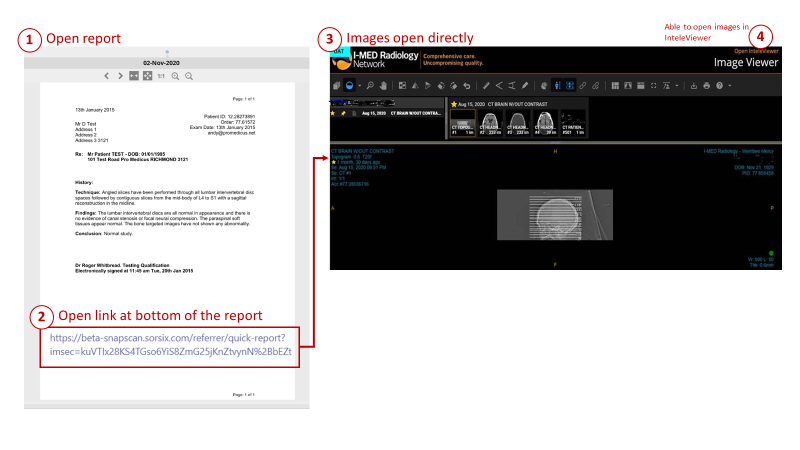
Support
If you are not receiving the URL link to images in your electronic report downloads, please submit your interest in having this feature activated via our referrer enquiry form.
Or contact Referrer Success on 1300 147 852 or by email - referrer.success@i-med.com.au
