
I-MED Online e-Referrals
I-MED Online e-Referrals

Medical practitioners can use I-MED's bespoke image/reports viewing portal, I-MED Online, to send e-Referrals. The latest version includes improved speed and accuracy by pre-populating known patient and referrer information into the e-Referral form.
Watch how to send an e-Referral
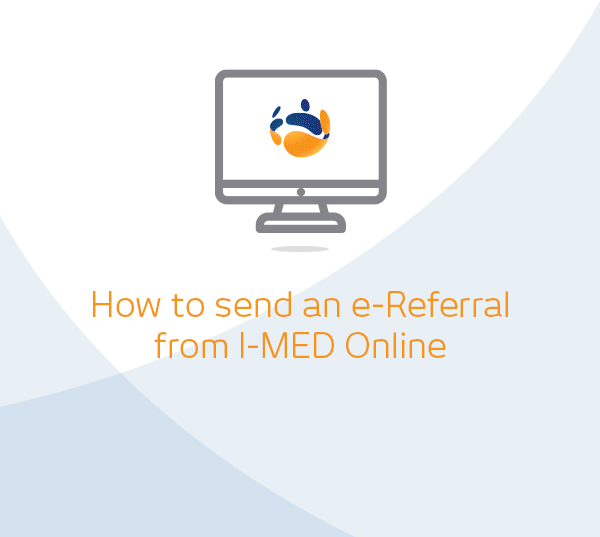
Simply log in to I-MED Online (or create an account), complete the e-Referral and send.
We’ll then send your patient an SMS (or email) with an online link to make their radiology appointment.
There's no need to install any special software to send e-Referrals this way, it is simply another capability of the I-MED Online tool, designed to help practitioners request follow-up imaging at the point of reviewing their patient's radiology results.
If you have any questions regarding I-MED e-Referrals, please contact your I-MED Account Manager or our Referrer Success Team.
