
Enhancing Patient Privacy with MFA
Enhancing Patient Privacy with MFA

In today’s digital world, cyber security is everyone’s business and a core expectation of our patients. We are making the shift to multifactor authentication (MFA) for all our online information sharing platforms to guarantee protection of our patients and their information.
Setting up MFA
Setting up your MFA takes just a few minutes, follow these simple steps to get started:
Step One: Initiate login on your PACS account
(MFA is currently available on InteleConnect, InteleViewer and InteleBrowser systems)
Step Two: If your MFA has been activated, you will be prompted to install a two-factor authenticator app on your device
Example

Here’s a list of authenticator app options:
- Microsoft Authenticator: iOS | Android
- Authy: iOS | Android
- Duo Mobile: iOS | Android
- Google Authenticator: iOS | Android
Step Three: Open your authentication app on your device
Step Four: Select option to add a new account
Step Five: Either scan the QR code or enter the code number displayed on your InteleConnect/InteleViewer/InteleBrowser login page into your authenticator app
Example

Step Six: The authenticator app will provide you with a unique security code, enter that code into the PACS on the login screen
Example
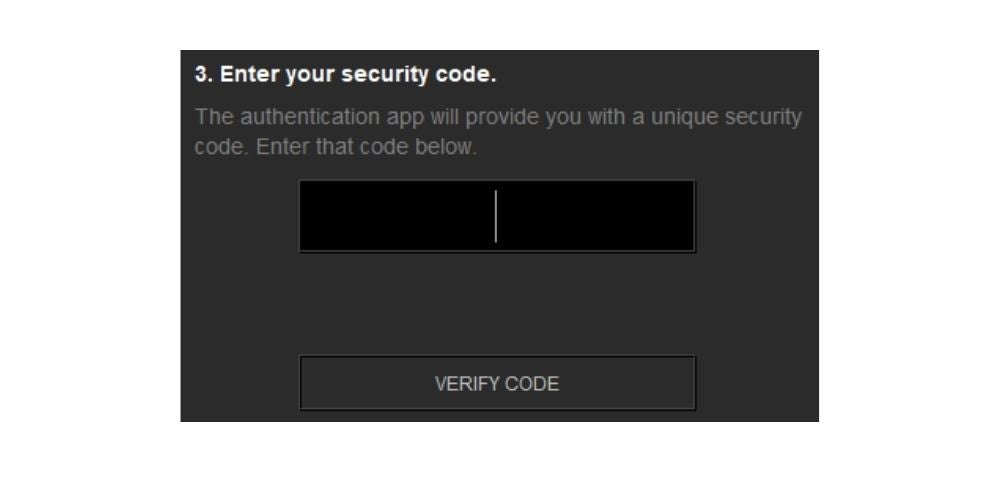
Roll out timeline
MFA is being introduced for I-MED PACS and RIL PACS on versions IntelePACS-4-16-1-R120 or later. The rollout is phased, so not all users will be activated immediately. If MFA isn’t enabled for your account yet, don’t worry, it will be activated in due course.
Contact us for support
For immediate assistance with any technical issues you may have, please call or email your Referrer Success Team using the details below.
Call us on: 1300 147 852
or email us at: referrer.success@i-med.com.au
